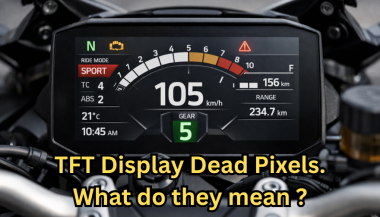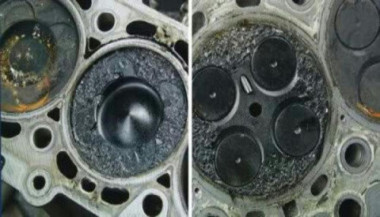When you think of Audi, luxury, innovation, and performance probably come to mind. But behind the sleek design and advanced technology, Audi’s story is filled with fascinating history and achievements. Whether you’re a long-time fan or new to the brand, there’s a lot to discover. In this article, we’ll uncover five of the most interesting facts about Audi that every car enthusiast should know.
1. The Meaning Behind Audi’s Four Rings
At first glance, Audi’s logo—four interlocking rings—seems like a simple yet stylish design. However, these rings have deep significance. Each ring represents one of the four founding companies that came together in 1932 to form Auto Union: Audi, DKW, Horch, and Wanderer.
A Rich History: This merger marked the beginning of what would eventually evolve into Audi, and the four rings symbolize the unity of these brands. It’s more than just a logo; it’s a reminder of Audi’s prestigious heritage and long-standing dedication to automotive innovation.
Survival Through the Ages: Despite wars, economic downturns, and changes in the automotive landscape, the legacy of these four companies continues to live on in Audi’s cutting-edge vehicles.
2. Audi Was the First to Introduce Quattro All-Wheel Drive
In 1980, Audi made waves in the automotive world by introducing the Quattro all-wheel-drive system. Originally developed for rally racing, the Quattro system was revolutionary, giving drivers improved traction, handling, and stability in all types of weather conditions.
A Game-Changer for Drivers: This innovative system quickly became a staple for Audi vehicles, giving them superior control and stability. Today, the Quattro system is still a key feature, especially in models designed for performance and sport.
Setting the Standard: Audi’s Quattro system not only changed the way we think about driving in tough conditions but also set the benchmark for all-wheel-drive technology, making it one of the most trusted names in the industry.
3. The Name "Audi" Has Latin Origins
Did you know that the name "Audi" has an interesting linguistic history? The name comes from the Latin translation of the German word “Horch,” which means “listen.” August Horch, the founder of Audi, had to change the name of his company due to legal reasons after he left the Horch company. Rather than giving up his name completely, he chose to translate it into Latin, giving birth to the name “Audi.”
An International Touch: This name change added an international flair to the brand and has since become synonymous with high performance and luxury.
A Tribute to the Founder: Audi’s name serves as a lasting tribute to August Horch’s vision and his pioneering spirit in the world of automobiles.
4. Audi’s Revolutionary Win at Le Mans
In 2006, Audi made history by becoming the first car manufacturer to win the prestigious 24 Hours of Le Mans race using a diesel engine. Audi’s R10 TDI was not only fast but also fuel-efficient, demonstrating the potential of diesel technology in endurance racing.
Fuel Efficiency Meets Performance: The victory wasn’t just about speed; it was about showcasing how efficiency and performance could work hand in hand. This win cemented Audi’s reputation for innovation and opened the door for more advanced technologies in racing.
Multiple Wins: Audi’s dominance at Le Mans didn’t stop there. Over the years, the brand has secured numerous wins at the event, further proving that Audi’s commitment to excellence extends to the world of motorsports.
5. Audi’s Focus on Lightweight Design: The Audi A8
Audi has always been at the forefront of automotive design, and the Audi A8 is a testament to that. Introduced in the 1990s, the A8 was one of the first vehicles to feature an all-aluminum body, significantly reducing its weight while enhancing performance and fuel efficiency.
Aluminum Innovation: By using lightweight aluminum in place of traditional steel, Audi was able to create a vehicle that not only performed better but was also more fuel-efficient and environmentally friendly.
An Industry Leader: This innovative approach to vehicle design has influenced the automotive industry as a whole, and the Audi A8 remains a leader in the luxury sedan market.
Audi’s Legacy of Innovation
Audi is more than just a luxury car brand—it’s a company that consistently pushes the boundaries of what’s possible in automotive technology. From pioneering all-wheel-drive systems to revolutionizing motorsports, Audi has proven time and time again that it’s a brand dedicated to innovation, performance, and quality.
As a car owner, whether you’re drawn to Audi for its history or its cutting-edge technology, it’s important to ensure you have reliable and convenient solutions for every aspect of car ownership, including your car keys. Audi’s legacy of innovation can serve as a reminder that planning ahead—whether in technology or practical matters like having a spare key—can save you from unexpected hassles down the road.

 (1)_1736343668.jpg)
_1753865226.jpg)
 (1)_1736339943.jpg)