Westfalia towbars are a common choice for many car owners due to their reliability and ease of use. However, because you may use your Westfalia towbar key sporadically throughout the year, it’s not uncommon to misplace it, often at the most inconvenient times—like when you're about to go on vacation.
If you've lost your key, you might not know the number of the key you need to order a replacement. Fortunately, there is a way to determine this, depending on whether your towbar lock has a 3-digit or a 5-digit number.
Step 1: Check the Number on Your Towbar Lock
The first step is to inspect your towbar lock to see if it has a 3-digit or 5-digit number. Here’s what to do next:
Sample picture of how 5-digits lock number looks like.

- If you have a 3-digit number: Unfortunately, the key code remains unknown based on this number alone. We can only manufacture a new key if you have at least one original key and can provide us with the W** or 2W** code from it.
- If you have a 5-digit number: You're in luck! You can easily determine the correct key code. The key code is based on the last two digits of the 5-digit lock number, prefixed with "2W".
Step 2: Calculate Your Key Code
If your towbar lock has a 5-digit number, simply ignore the first three digits and use the last two digits. Prepend "2W" to these digits to form the key code.
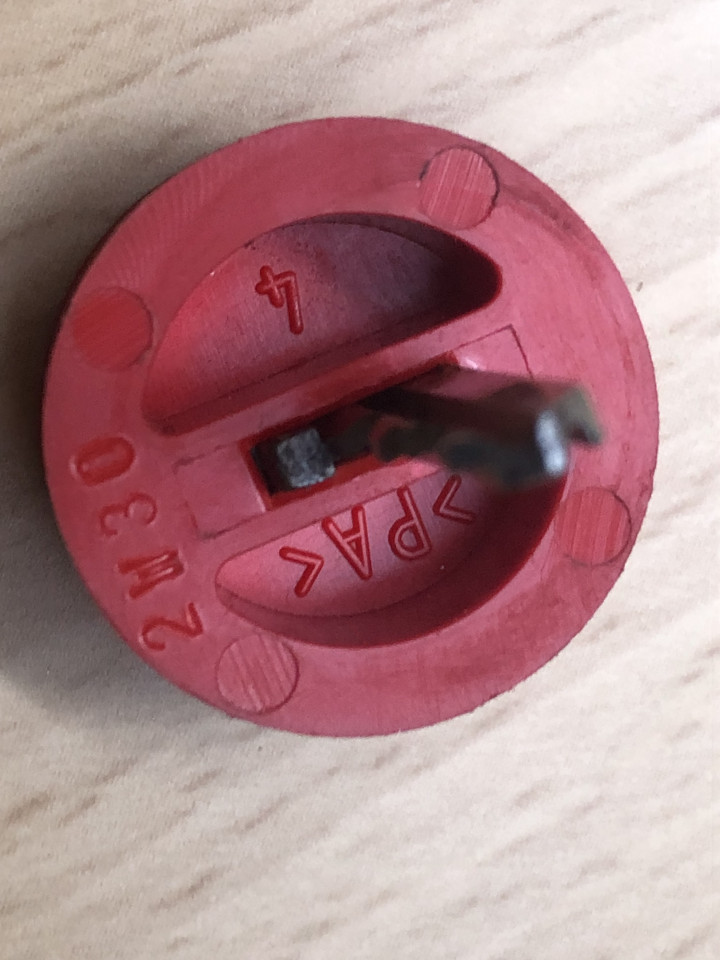
For example, if the code on your lock is 33322, then your key code is 2W22. This code will be the number you provide when ordering a replacement key.
Even if your 5-digit lock code starts with a different set of three digits, the method remains the same—ignore the first three and focus on the last two digits.
For your convenience, we include our key code generator below.
What to Do If You’ve Lost All Your Keys
If you have lost all your keys and only have the 5-digit number on the lock, you can still determine the correct key using the method described above.

Unfortunately, if your lock only has a 3-digit number, the specific key code cannot be determined based on the number alone.
Remember, the key code is crucial for obtaining a replacement key. If the towbar was manufactured after 2008, the 5-digit code on the lock cylinder will allow you to identify the correct key. Simply use the last two digits and prefix them with "2W" to get the key code.
If you're ever unsure, it's always a good idea to reach out to the manufacturer or a professional who can assist in identifying the correct key.
Conclusion
Choosing the correct key for your Westfalia towbar is straightforward if you know what to look for. By following these steps, you can quickly determine the correct key code and ensure you're never stuck without access to your towbar when you need it most. Be sure to keep your key code information safe, and consider having a spare key made to avoid future issues.



_1736344198.jpg)
_1746017111.jpg)
 (1)_1750059307.jpg)