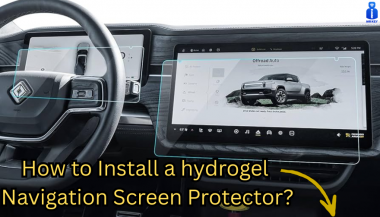Upgrading your car key can significantly improve your vehicle’s security and make your daily routine more convenient. Whether you’re upgrading from a basic key to a remote key or stepping up to a smart key, this guide will take you through the entire process, step by step, ensuring a smooth transition.
Understanding Your Key Type
Before you start the upgrade process, it’s important to know which type of key you currently have. Here are the most common key types:
- Traditional Metal Keys: These are basic, mechanical keys, common in older vehicles. They don’t have any electronic components.
- Transponder Keys: These have an electronic chip inside the key head that communicates with the vehicle’s computer system for added security.
- Remote Keys: These keys have buttons to lock/unlock the doors remotely and usually have a physical blade as a backup.
Understanding your current key type will help guide your decision on the best upgrade path.
Choosing the Right Upgrade
Once you know what type of key you have, you need to decide what features you want in your upgraded key. Some options to consider are:
- Remote Locking: Allows you to lock/unlock the doors from a distance.
- Keyless Entry: Lets you unlock the car without taking the key out of your pocket.
- Smart Key: Offers advanced functions such as proximity unlocking, push-button start, and remote engine start.
Take some time to research the options available for your specific car model. Many car manufacturers offer compatible upgrades for different key types, so it’s important to consult your dealership or a trusted locksmith for recommendations.
Gathering What You’ll Need
Before starting the upgrade process, make sure you have the following materials:
- The New Key: This could be a transponder key, remote key, or smart key.
- Your Original Key: You’ll need this as a reference throughout the process.
- Key Programming Device: Some keys require a special device to pair the key with your car.
- Car Manual or Programming Guide: It’s always a good idea to have your car’s manual handy for specific instructions.
Having everything ready will make the process much smoother.
Step-by-Step Upgrade Process
Purchase the New Key
Start by purchasing your new key. You can buy it from your car’s dealership, a certified locksmith, or a trusted online retailer. Make sure that the key is compatible with your vehicle’s make and model.
Transfer Electronics (if necessary)
If your new key is just a shell, you will need to transfer the internal components from your old key. This includes the transponder chip and, if applicable, the key blade. Be careful when transferring the electronics to avoid any damage.
Program the Key
Programming the new key is crucial for it to work with your vehicle. Here’s a general guide:
- Insert the original key into the ignition and turn it to the ON position.
- Quickly remove the original key and insert the new key.
- Turn the new key to the ON position and wait for the security light to turn off. This might take a few minutes.
Test the New Key
After programming, it’s important to test the new key to ensure everything works properly. Check the following functions:
- Locking and unlocking the doors
- Starting the engine
- Any additional functions like remote trunk opening or proximity unlocking
Troubleshooting Common Issues
If your new key isn’t working as expected, don’t worry! Here are some common problems and their solutions:
- Key Not Recognized: Check if the transponder chip is properly placed in the key.
- Key Doesn’t Start the Car: Double-check the programming steps to ensure everything was done correctly.
- Buttons Don’t Work: Verify that the battery in the new key is properly installed and functional.
If the problem persists, it’s best to consult a professional locksmith or visit your dealership for further assistance.
Upgrading your car key is an excellent way to improve both the security and convenience of your vehicle. By following these steps, you’ll be able to transition smoothly to your new key. If you run into any issues, don’t hesitate to reach out to a professional locksmith who can help you along the way. Enjoy the benefits of your new car key and the added peace of mind that comes with enhanced security.

 (1)_1736344157.jpg)


 (1)_1743078116.jpg)